Seeing a black line on your mobile screen can be frustrating and confusing. Whether it appears vertically or horizontally, temporarily or permanently, this issue usually signals a display malfunction that ranges from minor glitches to serious hardware damage.
In this article, we’ll explore the causes, types, solutions, and prevention methods for black lines on smartphone screens. Whether you’re dealing with a screen glitch, dead pixels, or LCD damage, this guide will help you understand the issue and what steps to take next.
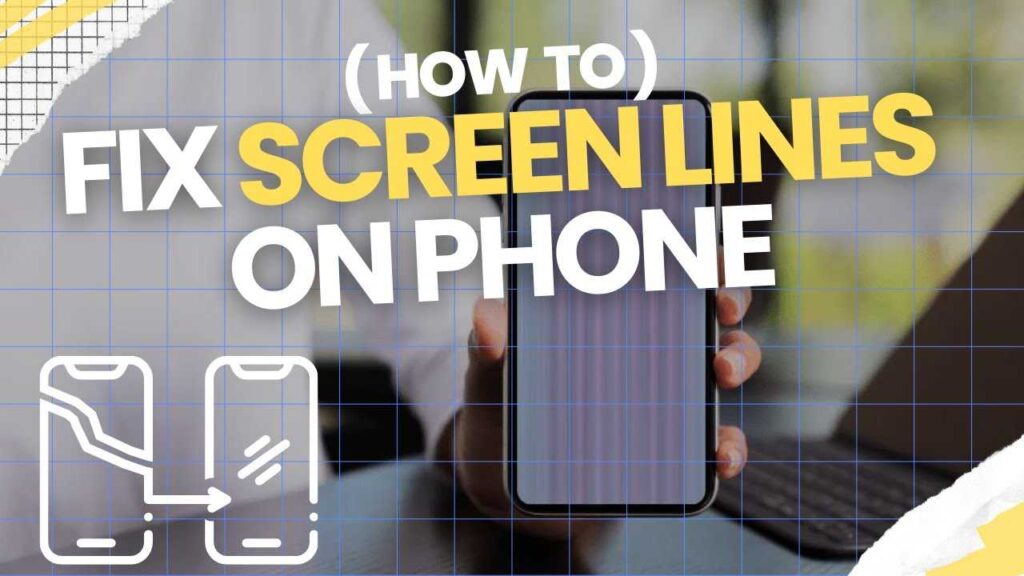
What Is a Black Line on a Mobile Screen?
A black line on your mobile screen is a visual defect that can appear as:
- A vertical black line (top to bottom)
- A horizontal black line (side to side)
- A thin or thick line, often static but sometimes flickering
It may show up on part of the screen or stretch across the entire display, depending on the type of damage or error.
Common Causes of Black Lines on Smartphone Screens
1. Hardware Damage (Physical Impact)
Dropping your phone or putting pressure on the screen can damage the LCD or OLED layers, causing vertical or horizontal black lines.
Semantic keywords: LCD damage, broken screen, internal display fracture
2. Dead or Stuck Pixels
Black lines can form when a row or column of pixels becomes unresponsive, leading to a visible line that doesn’t change with the display.
Semantic keywords: dead pixel line, pixel failure, frozen pixels
3. Loose or Damaged Display Connector
If the ribbon cable or connector between the phone’s motherboard and display is loose or damaged, it can cause screen distortion, including black lines.
Semantic keywords: display connector issue, screen cable problem
4. Software Glitch or App Bug
Sometimes, a temporary glitch in the phone’s OS or a bug in a third-party app can cause lines to appear.
Semantic keywords: screen glitch, firmware bug, temporary display issue
5. Screen Burn-in (OLED only)
In OLED displays, long-term static images can cause burn-in, which might appear as dark or discolored lines over time.
Semantic keywords: OLED burn-in, ghost image, screen retention
How to Fix a Black Line on a Mobile Screen
1. Restart the Device
A simple restart or soft reset can fix minor software glitches or temporary rendering errors.
2. Check in Safe Mode
Boot the phone in Safe Mode to see if the black line is caused by a third-party app. If the line disappears, the issue may be software-related.
3. Reconnect or Reset the Display (Advanced)
If you’re tech-savvy, disassembling the phone and reseating the display connector may resolve the issue. Otherwise, take it to a technician.
4. Pixel Repair Apps
Apps like “Dead Pixel Test and Fix” can help unstick stuck pixels, although they’re rarely effective for entire lines.
5. Visit a Repair Center
If the black line persists, especially after physical impact, it’s likely due to hardware damage. Visit a certified mobile repair technician for screen replacement or inspection.
Can a Black Line on the Screen Be Prevented?
While not all causes are preventable, these tips can help:
- Use a protective case and screen guard
- Avoid dropping or pressing hard on your screen
- Don’t leave static images on-screen for long periods (especially OLED)
- Keep software updated to avoid glitches
- Handle the device gently when charging or removing accessories
When Should You Replace the Screen?
Consider replacing your screen if:
- The line worsens or spreads
- Touch responsiveness is affected
- There are additional symptoms like flickering, discoloration, or dead zones
- You plan to use the phone long-term and want full functionality
Conclusion
A black line on a mobile screen is usually a sign of an underlying issue—either physical damage, pixel failure, or software errors. While some cases are temporary and fixable with a reboot or app uninstall, others require professional repair or even screen replacement.
Identifying the cause early can help you take the right steps and possibly avoid more serious damage. If you’re unsure, consult a technician to avoid further complications.
Frequently asked Question
1. How to remove black line on mobile screen?
To remove a black line on your mobile screen, start by restarting the device. If the issue persists, check for system updates, boot into safe mode to rule out app-related problems, or try a pixel-fixing app. If the line is due to hardware damage, such as a broken LCD, professional repair or screen replacement is usually required.
2. How to fix black horizontal lines on phone screen?
Black horizontal lines can often be caused by loose display connectors, internal screen damage, or faulty graphics rendering. Try restarting the phone, entering safe mode, or performing a factory reset. If the issue is physical (e.g., after a drop), visit a certified technician for inspection or screen replacement.
3. What causes horizontal lines on phone screen?
Horizontal lines may appear due to:
- Physical damage to the LCD or OLED screen
- Loose internal display cables
- Software or firmware glitches
- GPU or rendering errors
- Dead/stuck pixels in a horizontal row
Identifying whether the issue is software- or hardware-based will determine the right solution.
4. How to get rid of black line on mobile screen?
You can attempt a few fixes:
- Restart your phone
- Update your system software
- Boot in safe mode
- Use a pixel-repair app
If these fail, the issue is likely hardware-related and may require screen replacement.
5. How to fix black line on mobile screen?
Fixing a black line involves:
- Restarting or resetting the phone
- Entering safe mode to test for app interference
- Testing a pixel fix or screen test app
- Visiting a repair center if it’s physical damage (e.g., broken screen or faulty display cable)
6. Black line on mobile screen Android
Android users often experience black lines due to dropped phones, loose connectors, or display faults. Try updating your Android OS, restarting the device, or performing a safe mode test. If the problem persists, a technician should check for screen or motherboard damage.
7. Black line on mobile screen Samsung
On Samsung devices, black lines may result from OLED burn-in, moisture exposure, or a cracked screen. Use the Samsung Members app for diagnostics, or try a soft reset. If lines remain, visit a Samsung service center to determine if display replacement is needed.
8. What causes horizontal lines on phone screen Android?
On Android phones, horizontal lines may be caused by:
- GPU or screen driver issues
- Physical damage (e.g., impact or water exposure)
- Display flex cable disconnection
- Software bugs in system updates
Running diagnostics through a service menu or third-party test app can help narrow down the cause.
