Windows 11 Insider Preview 10.0.26200.5518 is now live for users in the Canary Channel, offering new improvements, system refinements, and experimental features. As part of Microsoft’s ongoing Windows Insider Program, this latest Windows 11 pre-release build—launched in late June 2025—focuses on under-the-hood enhancements and paves the way for future major updates. If you’re an early adopter or developer testing out preview versions, this Windows 11 Insider Preview Build 26200.5518 is worth exploring. Let’s break down what this Canary Channel update includes and what it means for Windows enthusiasts.
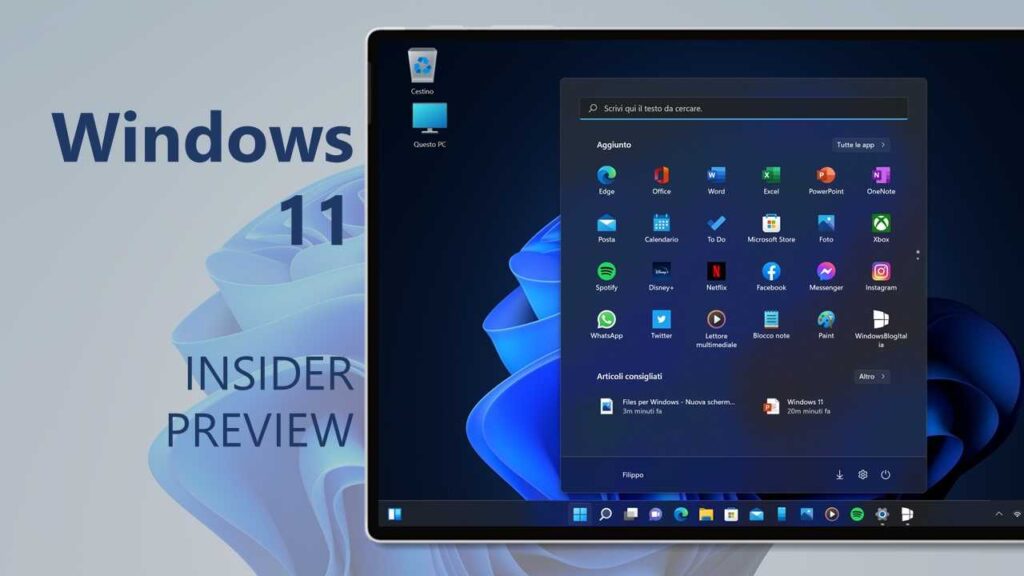
What Is Windows 11 Insider Preview Build 10.0.26200.5518?
This build is part of the Canary Channel, a stream dedicated to testing experimental and cutting-edge features before they are rolled out to the general public. Build 26200.5518, like other Canary releases, is intended for experienced users and developers who want to preview what’s coming next in Windows 11.
Though not feature-rich on the surface, the update signals Microsoft’s roadmap toward integrating deeper AI-driven system processes, a more modular Windows architecture, and improved update pipelines.
Key Changes and Enhancements
While build 26200.5518 doesn’t introduce major UI overhauls, it includes:
- Performance improvements in background services
- Early groundwork for Windows AI integration features
- Updates to File Explorer reliability
- Fixes for memory usage spikes in task management subsystems
- Improvements to Windows Update delivery optimization
These refinements hint at future innovations in areas like Copilot AI, Live Captions, and Power Efficiency Modes.
Known Issues in Build 26200.5518
As with all Insider Preview builds, this version comes with its own set of bugs and warnings:
- Some users report taskbar instability after reboot
- Incompatibility with certain third-party display drivers
- Occasional Start Menu freeze when using touch gestures
- Microsoft Store apps may not auto-update consistently
Microsoft encourages users to provide feedback via the Feedback Hub to help resolve these issues in upcoming builds.
Who Should Install This Update?
This build is ideal for:
- Developers testing early Windows features
- Power users interested in the latest Insider preview updates
- IT professionals exploring enterprise compatibility
- Windows enthusiasts following every Windows 11 development build
If you’re using your PC for mission-critical tasks, it’s best to avoid Canary builds, as they’re known to be less stable than Beta or Dev channel releases.
How to Download Windows 11 Insider Preview 10.0.26200.5518
- Join the Windows Insider Program via Settings > Windows Update > Windows Insider Program.
- Select the Canary Channel.
- Once selected, go to Windows Update and click Check for updates.
- Download and install Build 26200.5518 once it’s available.
Note: You’ll need a Microsoft Account and eligible hardware to receive Canary builds.
What’s Next After Build 26200.5518?
This build sets the foundation for a larger feature release expected later in 2025. Microsoft is actively building toward Windows 12, and these Canary builds often serve as testbeds for features that may appear in the next-generation OS.
Expect more AI-powered utilities, enhanced hybrid support, and a focus on cloud-connected experiences in the upcoming Insider builds.
Conclusion
Windows 11 Insider Preview 10.0.26200.5518 may not come with flashy new features, but it’s an essential piece in Microsoft’s ongoing evolution of its flagship operating system. If you’re a developer or tech enthusiast, now’s a great time to explore the Canary Channel and stay ahead of what’s next in Windows 11.
